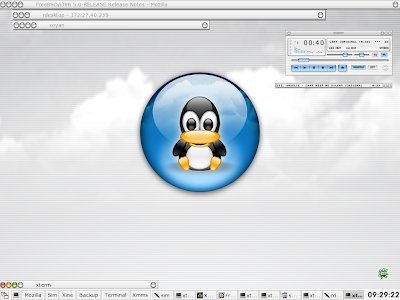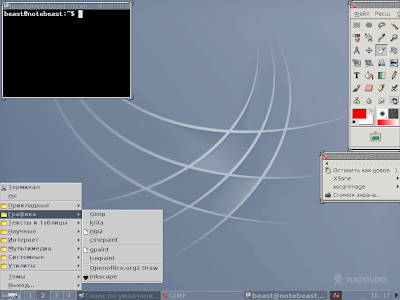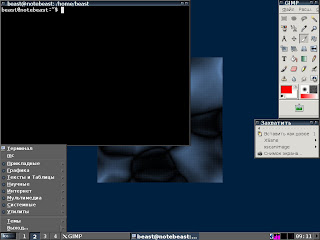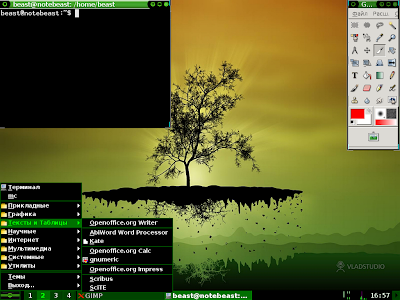This is original and slim-style IceWM theme that uses semi-transparency for window's headers and thin borders. Using Vladstudio's "SOS" wallpaper one can make such theme a little bit depressive but nice-looking. Anyway, this theme is compact and modern-alike that you can use when depressive days are coming :-)
Brief description:
Menu elements and buttons are in dark-grey-green colour with square-style composition. Window's headers are semi-transparent, which means that a name of window's header Header of the active window is thicker that border; such trick looks fancy. Thin borders with small stuff on the bottom right corner add some kind of Spartan look.
Both CPU and NET monitors are black with yellow and green activity colour, respectively. So the theme is kinda depressive (especially with the wallpaper) but looks promising.
Screenshot: Download [~990Kb]
Download [~990Kb] :
Tags
modern
MacOS X like theme: simple, elegant and clear, especially with white wallpapers.
Brief description:
Clean and Mac-like theme with white elements and colourful balls. Nice white theme with blue illumination of the active menu elements or the active task. This theme uses some data from the
sortofaqua icewm theme so I have decided to archive them together.
One drawback is that CPU and network monitors are black in the theme's version posted here; but for true macintoshers such things are useless anyway :-)
Screenshot:aquablue IceWM theme (wallpapers are NOT included, sorry):
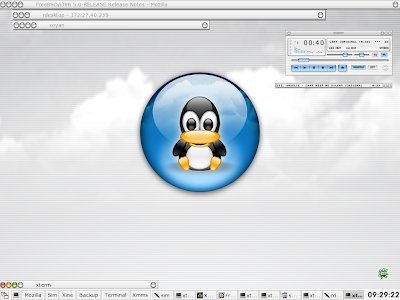 Download [67Kb]
Download [67Kb]:
Tags
MacOS
Nice-style grey-only theme with lots of buttons by default. It looks more attractive with Vladstudio "Curva" wallpaper that is tonemapped to grey colour.
Brief description:
All of the elements are thin and grey; it appears nicely on laptops. Text in menu is dark-grey on light-grey background, and vice versa for taskbar. Window buttons are small but well-readable. Window borders are 2-3 pixels thin and with nice dark-grey corners.
CPU and network monitors are practically undistinguishable from the taskbar: you can only see them when some CPU/NET activity is detected. Then light-grey bars appear neatly to show the activity.
Overall, Aalglatt IceWM theme is neat and laconic, suitable both for desktop PC and notebooks.
Screenshot: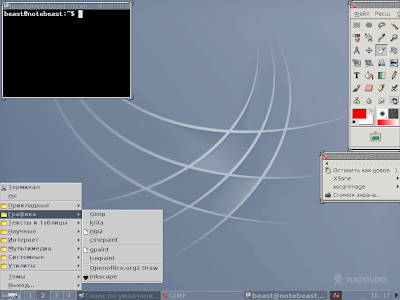 Download
Download:
Tags
modern
Microsoft Windows XP-alike theme that duplicates the original quite good. Although some elements as taskbar-hide button are made not accurate, 1in1-xp IceWM theme is good enough for XP-migrants to feel like at home.
Brief description:
All menu elements and buttons are duplicated from WindowsXP very well. The wallpaper is slightly degraded due to cruel JPEG's compression but it is OK. The CPU monitor is green and network monitor is yellow. So, if you like (or need) default WndowsXP desktop look-and-feel - this theme is worth to look at.
Screenshot:
1in1-xp WndowsXP desktop look-and-feel IceWM theme.
Download [~150Kb] :
Tags
windows,
xp
Dark-blue minimalistic Icewm theme. Some tweaking may be done by changing colour of CPU and Net monitors. This theme is especially good when you are working at night.
Brief description:
Elements of the theme are dark-blue with fading to black. Text in menu is white on grey background. The taskbar is dark-grey, with white text by default. Window buttons are quite small and do not distract attention. Thin window borders think and with nice dark-grey corners.
CPU and network monitors are of default colours: green and yellow/purple respectively. The screenshot may say more...
Screenshot: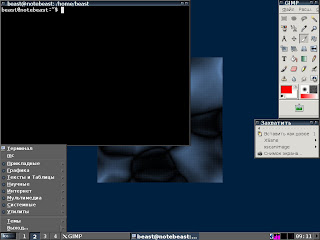 Download
Download:
Tags
minimalistic
This is smooth and elegant theme, especially with famous Vladstudio "A flying tree 3" wallpaper.
Brief description:
The taskbar is black, and the rest of elements are dark-green. That is very elegant and especially when CPU and network monitors start working: it looks like those monitors are fading from the darkness.
Aeteria theme is borderless and hence is suitable for portable devices (netbooks or better notebooks).
Screenshot:Enjoy aeteria IceWM theme:
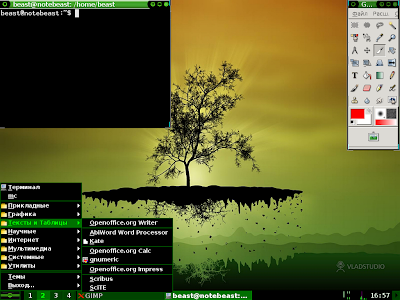
Aeteria IceWM theme contains three variants of the theme:
- windowish (green background of the menus)
- menubutton (shown on the screenshot)
- graymenus (grey background of the menus)
"Menubutton" variant (the best at my taste) is shown on the screenshot.
Download [670Kb]:
Tags
elegant