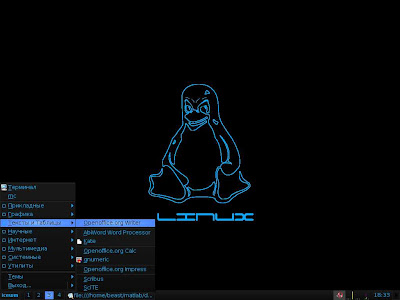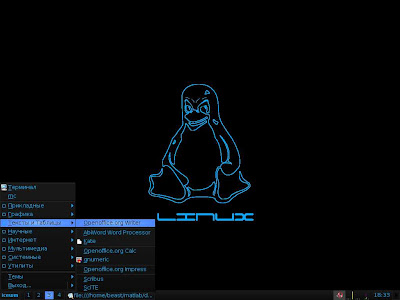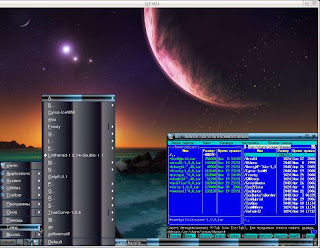The Bluebox theme is quite minimalistic and fanboy-style: the theme is almost black with bright blue elements. I don't know whenever such theme is useful at night because it looks agressive, but anyway...
Brief description:
This is black theme with blue elements, its own wallpapers and thick windows headers. Text in menu is bright-blue on black background. The taskbar is totally black with blue letters of windows that are running. Window buttons are just bright blue icons. Unfortunatelly, CPU and network monitors are of default colours: green and yellow/purple respectively. The screenshot looks brutal but someone may like it...
Screenshot: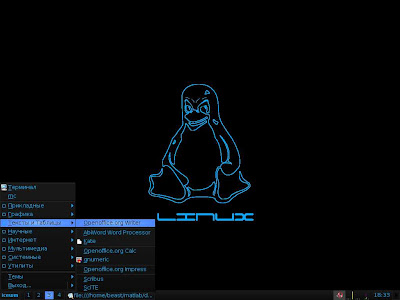 Download
Download:
Tags
linux
This is blue-silver minimalistic Icewm theme with fancy windows headers and thin window borders.
Brief description:
Elements of the theme are dark-blue with fading to silver-grey. Text in menu is white on blue and looks very stylish with bullets as marks. The taskbar is blue and all taskbar's elements are dark-blue with stylisation to the same colour. Window buttons are small and with nice icons. CPU and network monitors are stylised and looks as a smooth part of the taskbar.
Screenshot: Download
Download:
Tags
stylish
Futuristic multicolour Icewm theme. This is one of the most advanced and "overdone" theme but looks very interesting. This theme is with original wallpapers.
Brief description:
Linthered theme uses its own style that is simpler to show on a screenshot than to describe. Multi-gradient in menu and cool active-menu-item are just in the style of this theme. Window buttons are big and well-designed. Thin window borders think and with nice dark-grey corners.
Screenshot: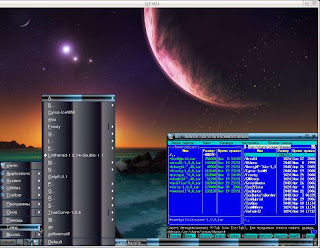 Download
Download:
Tags
futuristic
This is a dark-modern style Icewm theme. Window-buttons are very well stylized and looks very attractive. This theme is especially good when you are working at night.
Brief description:
Elements of the theme are dark-blue and indeed very well painted. Text in menu is grey on blue background; Blueheart theme uses its own icons for the menu items. The taskbar is blue, with white text by default that looks natural for this theme. Window buttons are small and very trendy. Window borders are thin with nice elements around the corners. CPU and network monitors are of default colours. The screenshot may say more...
Screenshot: Download
Download:
Windows-alike Icewm theme in light-blue colour with original wallpapers included. Very close to the original Windows theme and uses its own cursors and icons. This theme is especially good for homesick Windows emigrants...
Brief description:
This is large-3-buttons Windows-XP alike theme with Microsoft so-called "classical" style but tweaked and creatively rethought by Martin Fillo. Light-blue elements are with large window headers. Huge buttons are stylized and looks
awful as classical Windows. The only well-looking thing is wallpaper. Text in menu is black with light font by default (the background of the menu is gradient). CPU and network monitors are styled: CPU colour is green and net monitor is yellow/green (upload/download).
Screenshot: Download
Download:
Tags
windows
This is yellow semi-transparent borderless Icewm theme with nice-styled window buttons. Control items in the bernstein theme are yellow and the rest of items are silver-grey. This theme goes nicely with Vladstudio's wallpapers ("Alices adventures in wonderland").
Brief description:
Elements of the theme are golden-yellow with transparent elements such as window's name and spacing between window buttons. Text in menu is black on grey background. Start button (if you use it and have not turned off in preferences) is small and looks like a Tux's head. The silver-grey with well-styled CPU and Net monitors' colour. Borderless window's style are with small dot at bottom-right corner.
Screenshot: Download
Download:
Tags
stylish